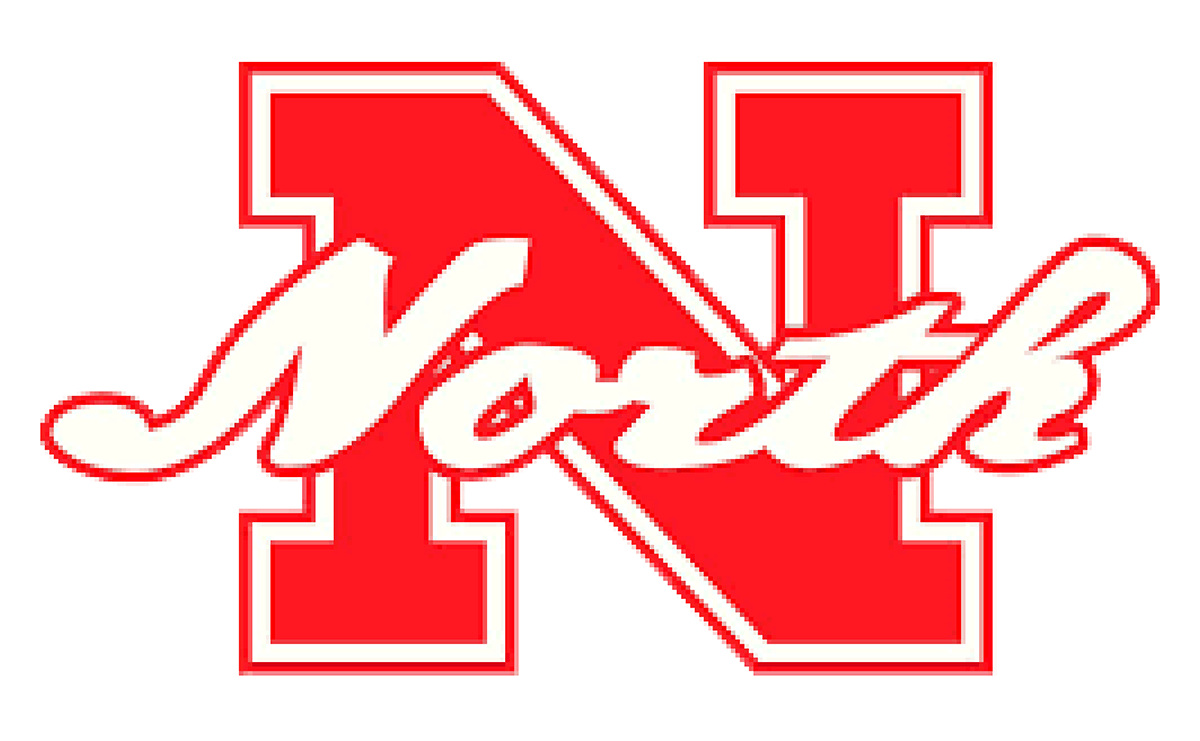New Student Registration
Welcome to North Attleborough Public Schools! All registrations should be completed online. Please note that online registration cannot be completed on a mobile device, it must be done on a PC, laptop, or Chromebook.
For questions or issues submitting registrations contact:
PreKindergarten: Lynne Perreault, Early Learning Center Administrative Assistant, (508) 643-2145
Kindergarten - Grade 5: Sharon Chretien, Technology Department Administrative Assistant, (508) 643-2178
Grade 6 - Grade 8: North Attleborough Middle School, Guidance Office, (508) 643-2130
Grade 9 - Grade 12: Beth Gaumond, Guidance Department Administrative Assistant, (508) 643-2115
Registration Checklist
Please review this checklist before beginning the registration process.

Gather necessary documents. Download and complete the Records Release (not required for preschool and kindergarten students) and MassHealth (Medicaid) Letter and form. In addition to the records release, Medicaid form, and the student's original birth certificate, you will need to submit residency and identification information from groups A, B, and C below:
Group A (submit 1) | Group B (submit 2) | Group C (submit 1) |
|---|---|---|
Homeowners:
Renters:
| Utility or Insurance Bill (must be dated within the past 30 days)
| Evidence of Identification
|
If you cannot submit this documentation electronically during the online registration process, you can still register your child online. The registrar will reach out to you to obtain the required documentation. Submitting the documentation electronically will allow us to process your registration more quickly, your child will not be considered registered for school until all documentation is provided.

Create an Aspen Portal account, if you do not already have one. Anyone with a student attending North Attleborough Public Schools already has an Aspen portal account. If you are not sure of your login credentials, send an email to aspen@naschools.net. Do not create a new portal account.
Follow these directions to create a portal account, or watch this video

Log into the Aspen portal and complete the registration. For information on using the portal to submit the registration, follow these directions or watch this video. You will be able to save your progress and return to entering the registration information.
Done!
The registrar will contact you when the registration is reviewed.